Add Minimal Analytics (Google Analytics V4) to Hugo Even Theme
Contents
Even这个主题配置只支持Google Analytics v3,记录下如何更新支持GA4。
修改主题
将hugo-theme-even这个库Fork到自己的Github。
修改hugo-theme-even/layouts/partials/scripts.html,搜索google_analytics,修改如下:
|
|
应用主题
之前是通过git submodule add https://github.com/olOwOlo/hugo-theme-even themes/even应用主题的,现在要换成我们自己的github库。
|
|
删除.gitmodules文件中关于themes/even的配置。
|
|
删除.git/config文件中关于themes/even的配置。
|
|
|
|
重新应用我们修改过的主题:
|
|
启用GA4配置
将config.toml配置中的googleAnalytics = ""修改成你自己GA4的MEASUREMENT ID。
查看效果
48小时内就可以查看是否生效了。
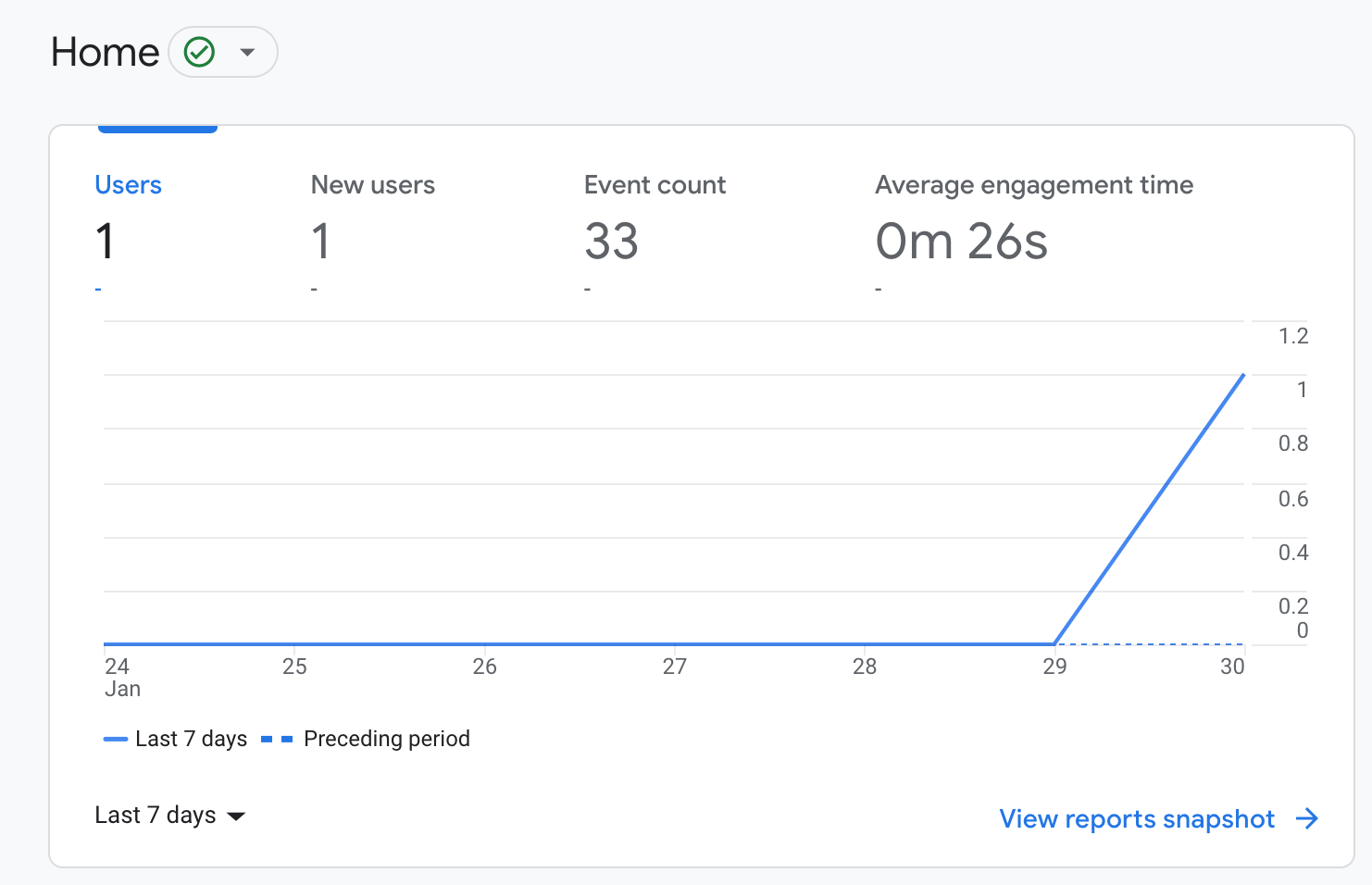
Author xo9
LastMod 2023-01-31